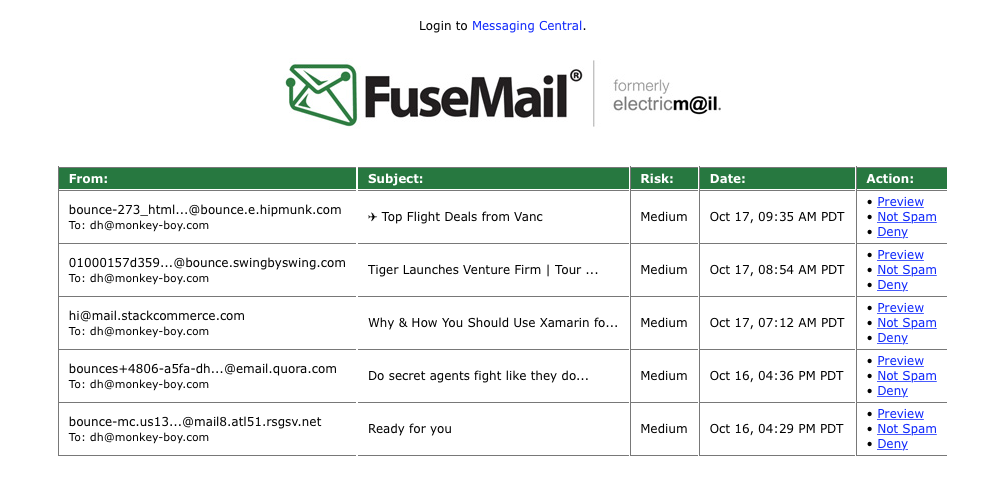Hey there, you are undoubtedly here because you are now getting a Quarantine Summary with your email. This is a plus! At it’s very basic level, this report gives you a look at what has been detected as Spam and lets you easily mark what’s incorrectly being tagged.
How this works
All incoming email is scanned by the system. As it comes in, the system looks at the email and starts assigning points. It’ll assign points (AND subtract points to be clear) for a wide variety of things found in an email, from links, to senders being incorrect. Once the scan is finished (this takes milliseconds!) the email is then passed along, with the scoring attached, and the subject tagged as appropriate.
Below is a typical report :
If any of these emails is NOT spam, simply click “Not Spam”. From that point on, the system should no longer detect that email as spam. You can also preview the email as well, just to be sure. One note on this, if this is an email for some company or system you have previously subscribed to, it’s always best to use that site’s mechanism to unsubscribe. Any reputable system that is using email for notifications supports this, and honours this. It’s the best approach. Note that at the top of the email, there is also a link to Messaging Central which allows you to do this on a larger scale, or check back on days when something may have gotten missed. This link will autologin you in to check directly. Marking the incorrectly detected email as “Not Spam” is specifically called “Whitelisting” and by whitelisting as many legit emails possible lets us reach a point where we can turn off ALL delivery of spam with few, if any consequences. What the report allows you to do is to keep an eye on this on a daily basis JUST IN CASE something new gets improperly tagged.
When we set customers up on this initially, we allow anything tagged to be delivered as per usual, but, spam gets tagged in the subject line, either with SPAM LOW or SPAM HIGH. Once people have spent some time whitelisting emails, we then turn off delivery of suspected spam and you get the benefit of a cleaner inbox! As an example, one of my older email addresses has been in existence for more than 20 years now, and you can just imagine how much spam that account gets. Now, I see maybe a couple of week squeak through.